SonarPen + SonarPen Pocket bundle
Original price was: US$ 53.44.US$ 42.00Current price is: US$ 42.00.
The SonarPen is a battery-less and pressure sensitive smart pen that turns all iPad, iPhone & Android into a professional digital drawing pad. Supports palm rejection (for iPad, iPhone & Nintendo Switch) and customize-able shortcut button. SonarPen enable art creation and note-taking on your device as simple as writing on paper. Bundle with Pocket carrier.
(Save 21% from regular price)
Product Description
Features:
─═≡ Pressure sensitive
✋ Palm rejection (👆 finger rejection on Android)
🔘 Shortcut button
❌🔋 Battery-less operation
Compatibility:
- iPad, iPad Pro, iPad mini, iPhone and iPod touch with 3.5mm audio port
- Android phone and tablets with 3.5mm audio port, released before 2020 (Samsung, Xiaomi, Motorola, Nokia, Huawei, Asus, Lenovo …)
- Touchscreen Chromebook with Google Play store support (Acer, Asus, HP, Google …)
- All Nintendo Switch model
- ❗️Requires a SonarPen Lightning adapter to work on iPhone 7 – 14 (sold separately)
- ❗️Requires a SonarPen USB Type-C adapter to work on Windows PC (sold separately) or use the newSonarPen for USB Type-C stylus.
- ❗For Android phone and tablet released on or after 2020 with an USB Type-C port, SonarPen USB Type-C adapter is needed(sold separately) or use the newSonarPen for USB Type-C stylus.
Contents:
- SonarPen
- Pen loop (pen holder for all device)
- iOS nib x 1, Android nib x 1
- SonarPen Pocket
- Instruction sheet
Documents:
*** Chromebook doesn’t support Shortcut button.
Additional information
| Weight | 0.11 kg |
|---|---|
| Supporting OS | iOS 8.0+ |
| Incompatible devices | – iPhone 1st gen, iPhone 3G(s), iPhone 4, iPad 1 |
| Connectivity | – 3.5mm audio jack |
| Cable length | 50cm |
| Warranty | 1 year limited warranty on SonarPen |
15 reviews for SonarPen + SonarPen Pocket bundle
You may also like…
-
Sale!

SonarPen + Pocket + Nib Set (optimized for Android) bundle
Original price was: US$ 74.00.US$ 56.00Current price is: US$ 56.00. Select options This product has multiple variants. The options may be chosen on the product page -
Sale!

SonarPen + Pocket + Nib Set (optimized for iOS) bundle
Original price was: US$ 74.00.US$ 56.00Current price is: US$ 56.00. Select options This product has multiple variants. The options may be chosen on the product page





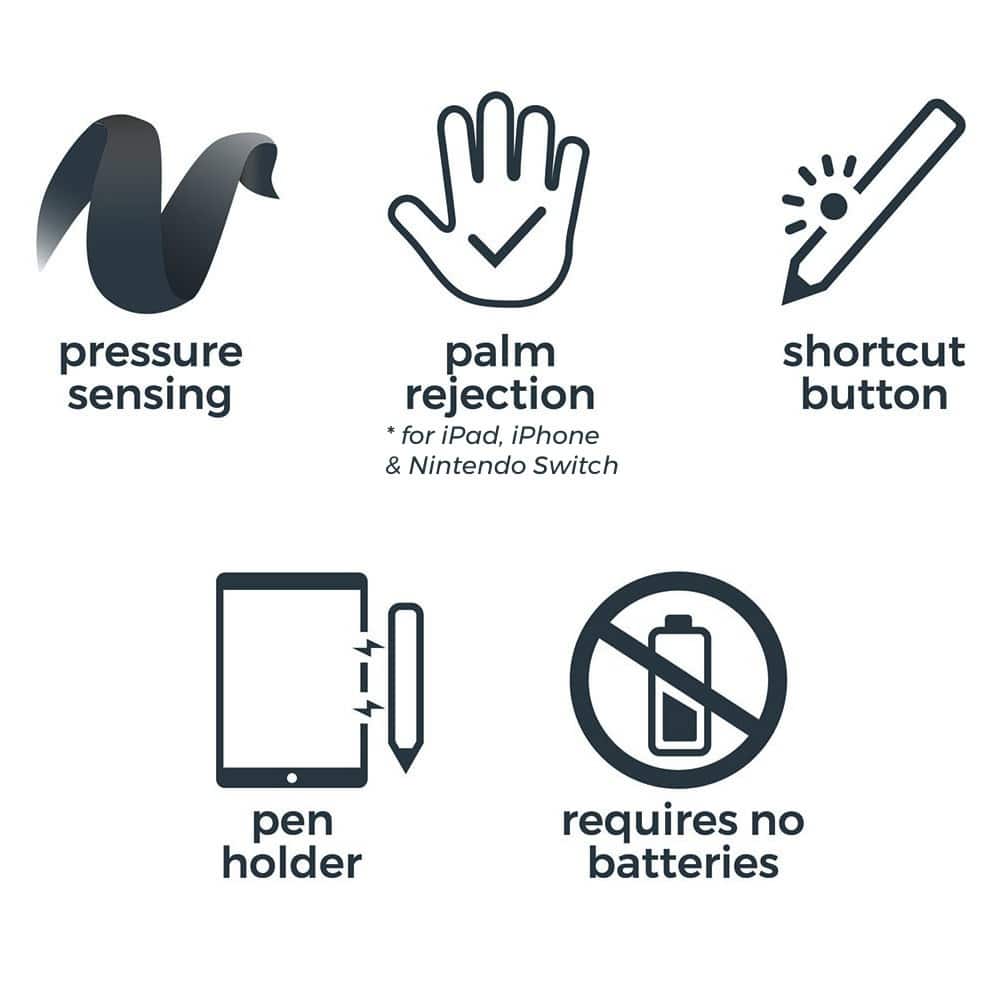
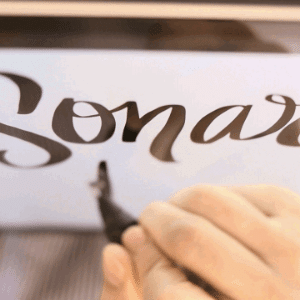
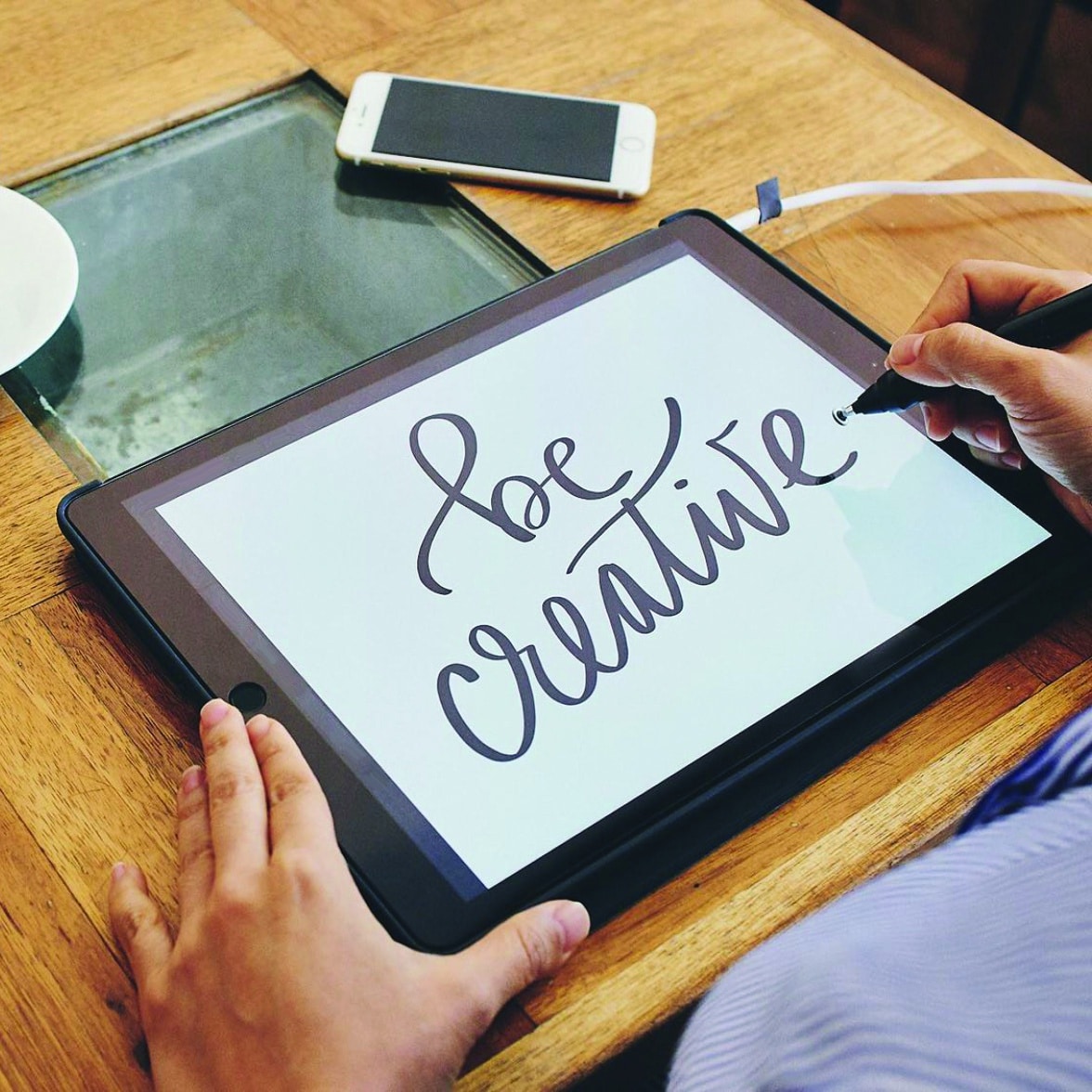
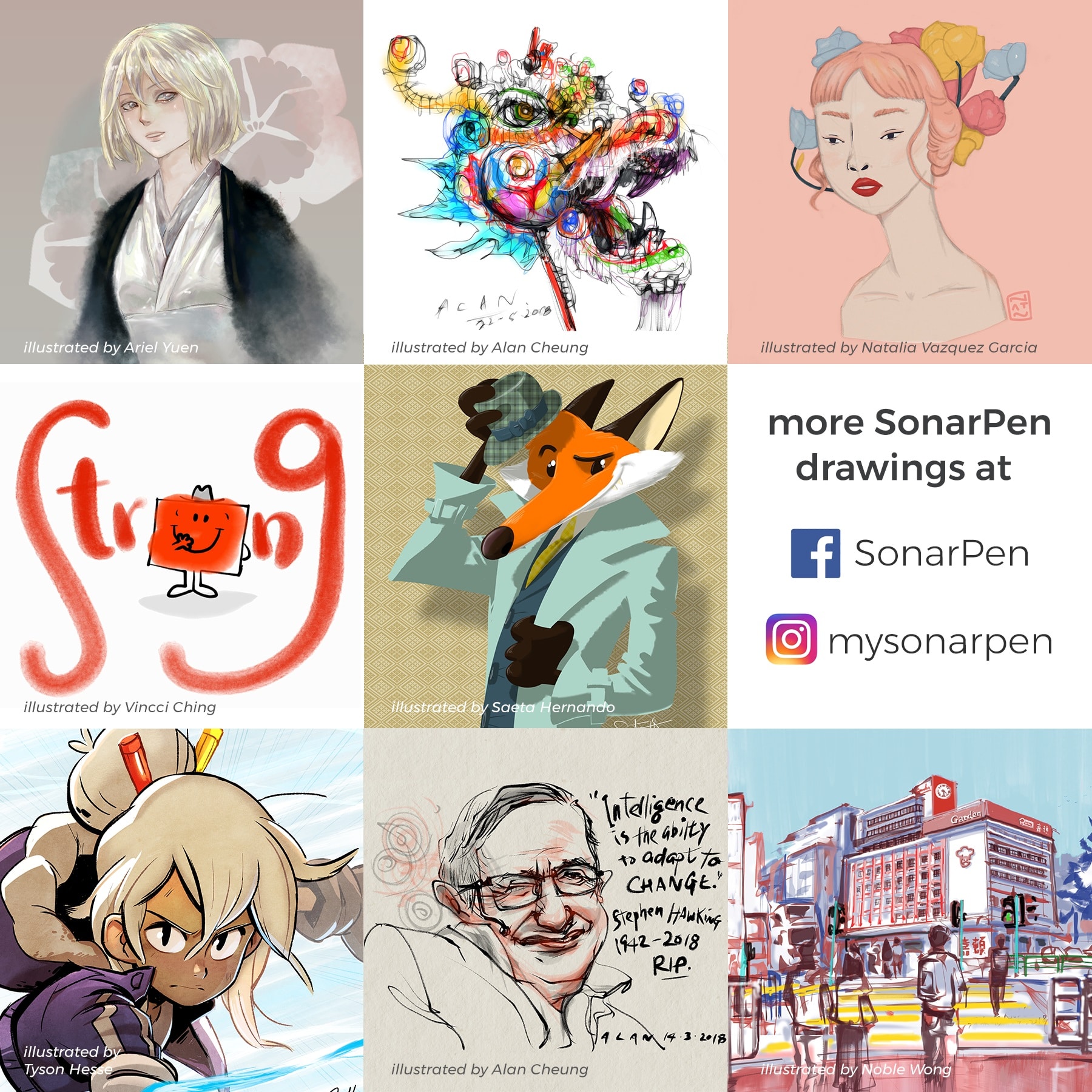





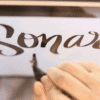






Simone (verified owner) –
It’s ok. The wires are a bit flimsy , but it works. Hard to get replacement nibs that fit.
admin (store manager) –
Nib is available at our website or amazon.
Katharine Waldrop (verified owner) –
It was pretty good
Dinis Myroshnyk (verified owner) –
Henrick (verified owner) –
Excellent Gear … Can’t complaint.
Trinh N. (verified owner) –
Kids love this!!!
Daniel Akutsu (verified owner) –
Oscar (verified owner) –
Excellent
Anonymous (verified owner) –
Absolutely amazing other than the fact it took a solid month to arrive (understandably so) Best graphics stylus I have ever gotten at this price.
Giuseppe De Marco (verified owner) –
It’s easy to use , works like a charm
Trevor Dobeson (verified owner) –
Great pen, love it. Only thing is that the palm rejection with the FlipaClip application does not work well at all, please fix this. Thank you
admin (store manager) –
HI Trevor,
Thanks for the comment, SonarPen support on Flipaclip is quite new. It is far from its best potential, please give sometimes for the developer to improve it.
Jose Campos (verified owner) –
Joshua G. (verified owner) –
Easy to use. The carrier is a must have if you take it everywhere like me.
Andreas (verified owner) –
Works great
Jiomar Sierra (verified owner) –
It works wonders. Arrived quickly.
Anonymous (verified owner) –
I love it! My only and main concern is the SonarPen Pocket, which seems to bend the drawing nib to the side, making it a bit tricky to draw with for the first five minutes after removing the Pen from its Pocket. This is not a major issue, though, and is fixed very easily. Other than that it is amazing and definitely worth the buy!