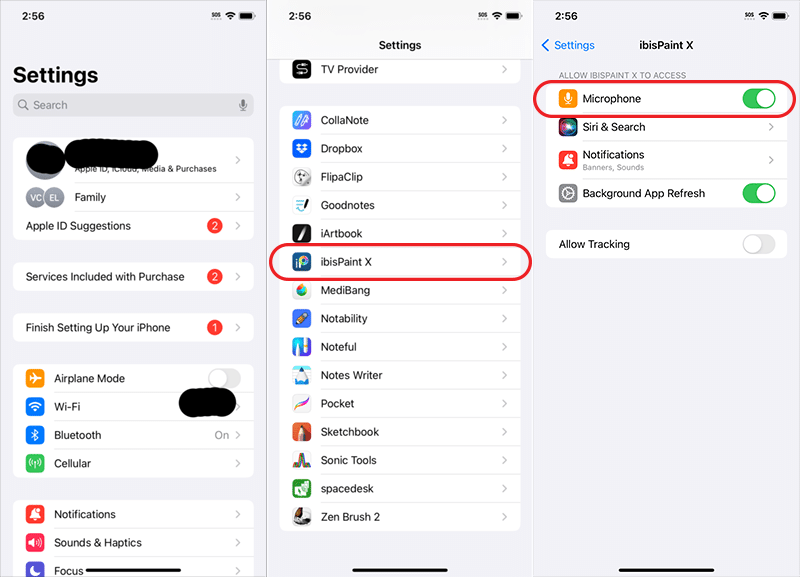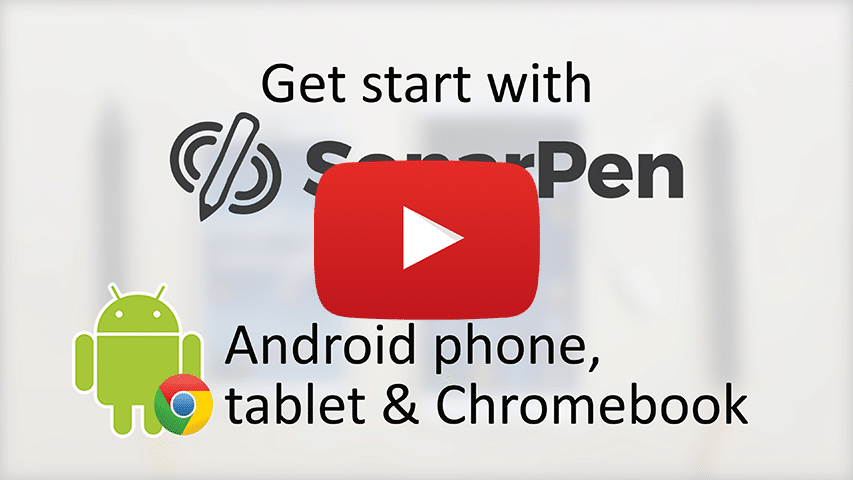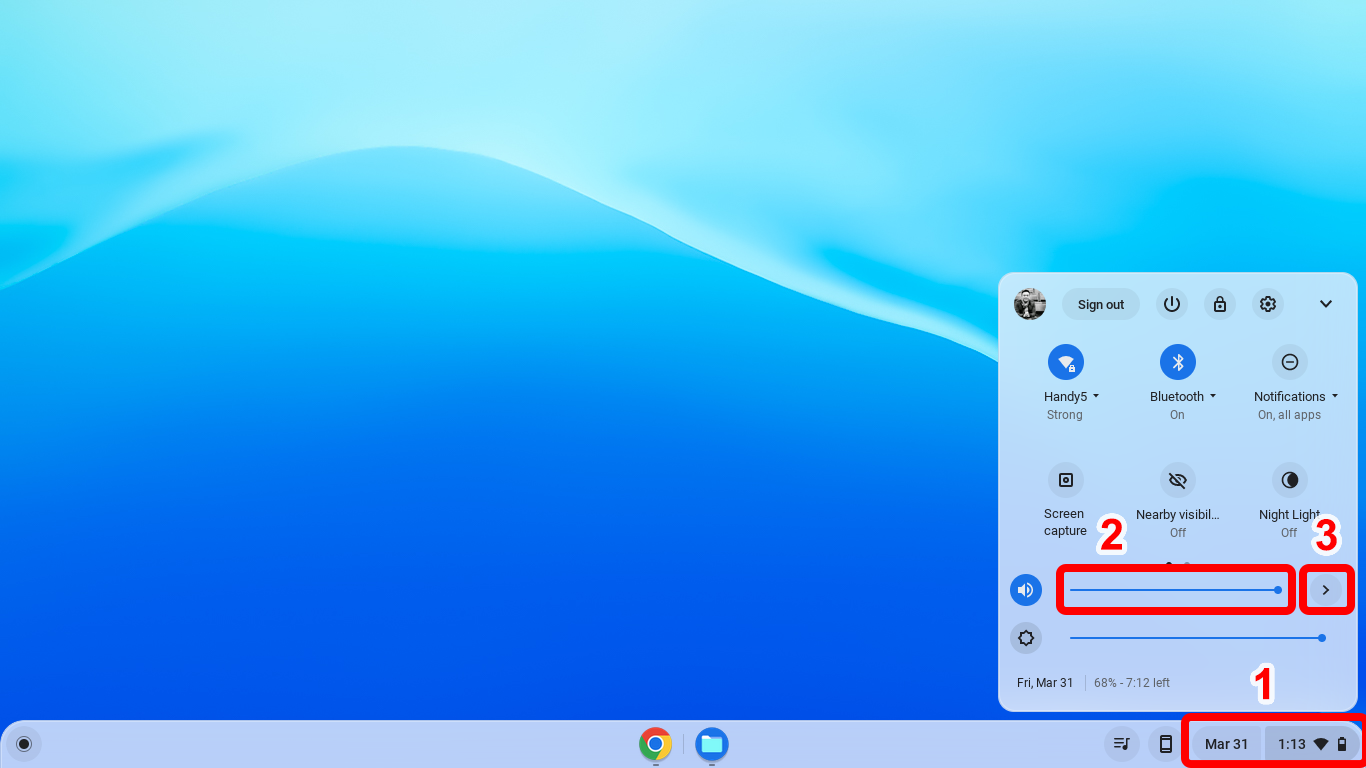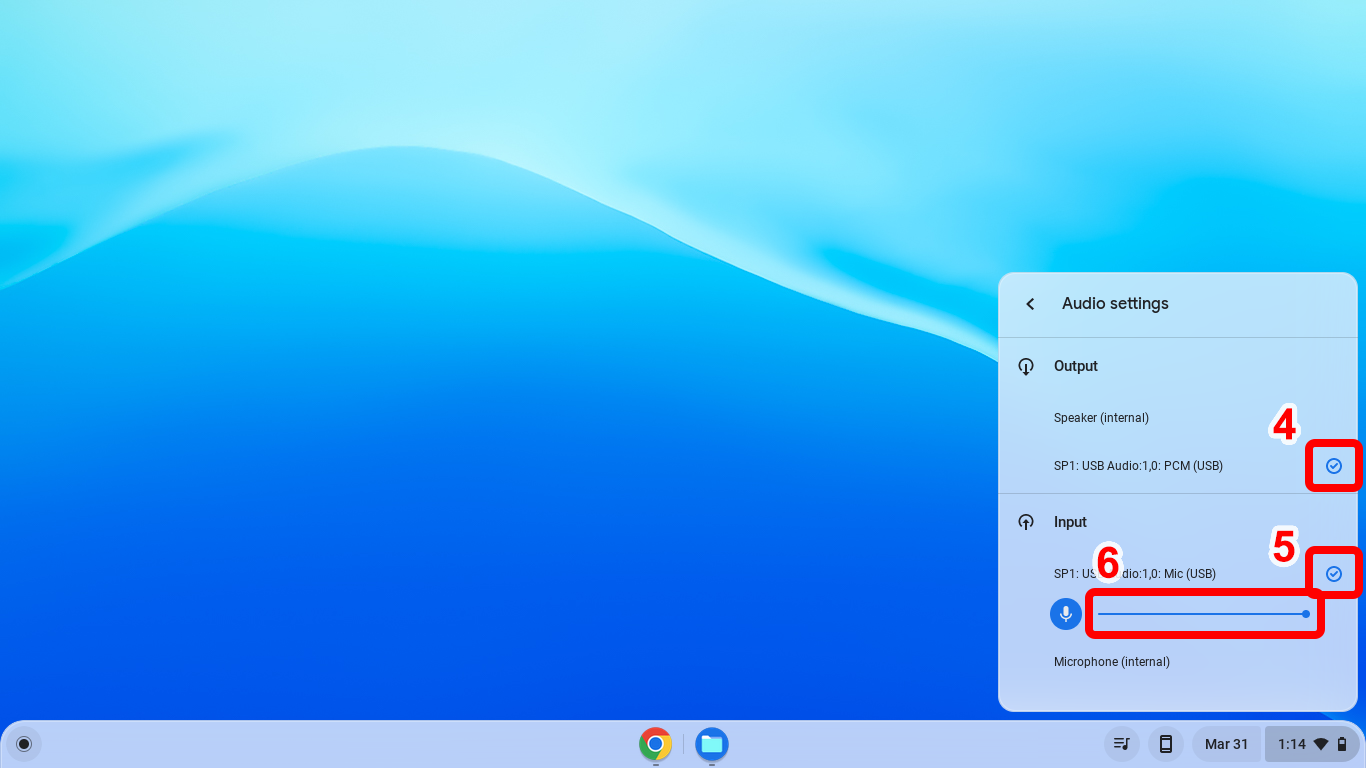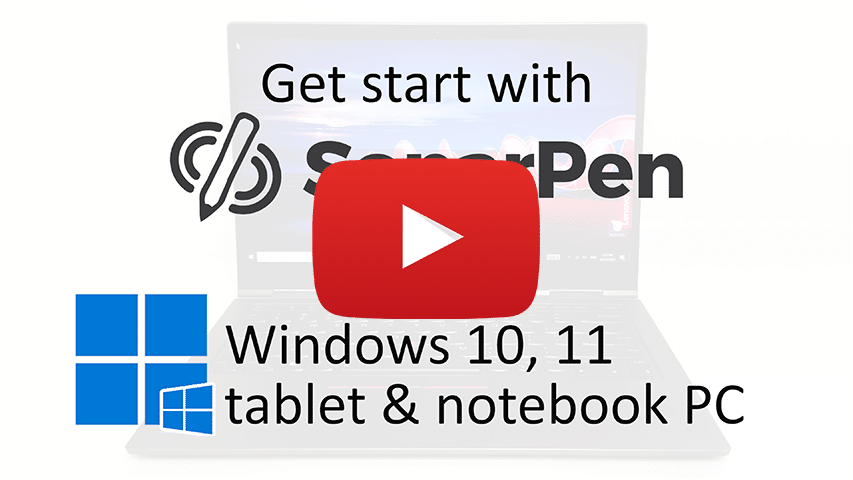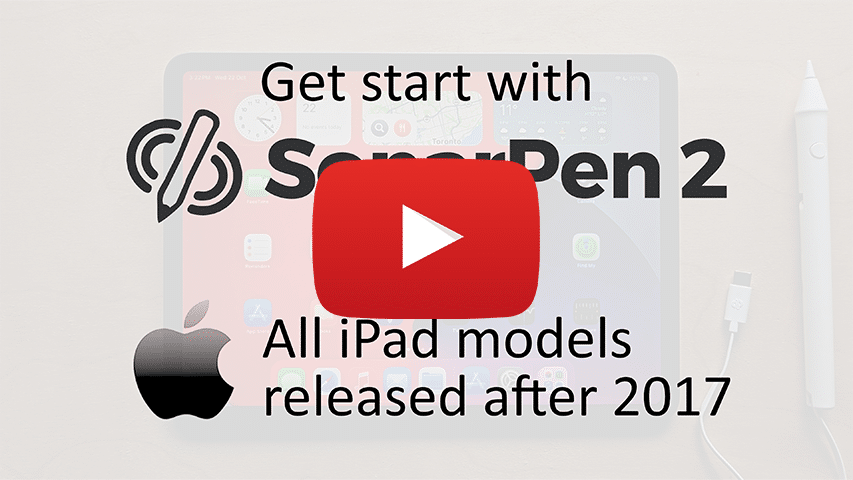Quick Start Guide
3 things to do after receive your SonarPen
Quick Start Guide
3 things to do after receive your SonarPen
1. Watch step-by-step video to to get start with your
 |  |  | 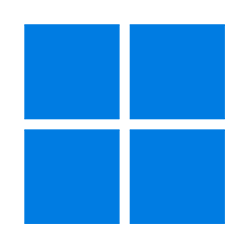 |  |
|---|---|---|---|---|
For iOS devices | For Android phones, tablets | For Chromebook | For Win 10, | For Mac with macOS 11 or newer |
iPad, iPhone and iPod touch | Samsung, Motorola, Asus, Huawei, Xiaomi, Amazon Fire, etc.... | HP, Acer, Samsung, ASUS, Lenovo, Dell, Google, etc.... | HP, Microsoft, Dell, Asus, Lenovo, Acer, LG, Samsung, etc.... | Desktop Mac and MacBook |
Step by step video to show how to use SonarPen on iOS devices. ***Special notice*** The latest ibis Paint X app has a bug that prevent the SonarPen to work properly. The app does not ask for Microphone access as shown in the video. A quick work around is to enable microphone access manually in iOS Settings App. | Step by step video to show you how to use SonarPen on Android device. | After plugin SonarPen with SonarPen Type-C adapter onto the Chromebook, adjust volume to maximum. Make sure SP1 device is selected as Output and Input device, recording volume adjusted to maximum. Other steps are the same as Android devices, please refer to the tutorial video for Android. | Step by step video to show how to use SonarPen on Windows PC. | Step by step video to show how to use SonarPen on Mac. |
1. Watch step-by-step video to to get start with your

For all iOS devices
(iPad, iPhone and iPod touch)
Step by step video to show how to use SonarPen on iOS devices.
***Special notice***The latest ibis Paint X app has a bug that prevent the SonarPen to work properly. The app does not ask for Microphone access as shown in the video. A quick work around is to enable microphone access manually in iOS Settings App.

For all Android phones, tablets(Samsung, Motorola, Asus, LG, Huawei, Xiaomi, HTC, Amazon Fire, etc....)
Step by step video to show how to use SonarPen on Android devices.

For all Android phones, tablets(HP, Acer, Samsung, ASUS, Lenovo, Dell, Google, etc....)
After plugin SonarPen with SonarPen Type-C adapter onto the Chromebook, adjust volume to maximum.
Make sure SP1 device is selected as Output and Input device, recording volume adjusted to maximum.
Other steps should be the same as Android devices, please refer to the tutorial video for Android.
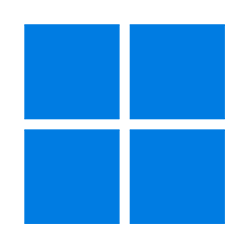
For Windows 11 & Windows 10 notebooks & tablets(HP, Microsoft, Dell, Asus, Lenovo, Acer, LG, Samsung, etc....)
Step by step video to show how to use SonarPen on Windows PC.

For Desktop Mac & MacBook(with macOS 11 or newer)
Step by step video to show how to use SonarPen on Mac.
2. Receive a $5 signup bonus by joining SonarPen Affiliate program
Earn more money by helping us promote SonarPen
2. Receive a $5 signup bonus by joining SonarPen Affiliate program
Earn more money by helping us promote SonarPen
3. Subscript to SonarPen newsletter
Be the first to know about app update, discount and new product
3. Subscript to SonarPen newsletter
Be the first to know about app update, discount and new product