SonarPen – Most affordable pressure sensitive stylus for iOS & Android
US$ 39.50
The SonarPen is a battery-less and pressure sensitive smart pen that turns all iPad, iPhone & Android into a professional digital drawing pad. Supports palm rejection (for iPad, iPhone & Nintendo Switch) and customize-able shortcut button. SonarPen enable art creation and note-taking on your device as simple as writing on paper.
Product Description
Features:
─═≡ Pressure sensitive
✋ Palm rejection (👆 finger rejection on Android)
🔘 Shortcut button
❌🔋 Battery-less operation
Compatibility:
- iPad, iPad Pro, iPad mini, iPhone and iPod touch with 3.5mm audio port
- Android phone and tablets with 3.5mm audio port, released before 2020 (Samsung, Xiaomi, Motorola, Nokia, Huawei, Asus, Lenovo …)
- Touchscreen Chromebook with Google Play store support (Acer, Asus, HP, Google …)
- ❗️Requires a SonarPen Lightning adapter to work on iPhone 7 – 14 (sold separately)
- ❗️Requires a SonarPen USB Type-C adapter to work on Windows PC (sold separately)
- ❗For Android phone and tablet released on or after 2020 with an USB Type-C port, SonarPen USB Type-C adapter is needed(sold separately) or use the newSonarPen for USB Type-C stylus.
Contents:
- SonarPen
- Pen loop (pen holder for all device)
- iOS nib x 1, Android nib x 1
- Instruction sheet
Documents:
*** Chromebook doesn’t support Shortcut button.
Additional information
| Weight | 0.10 kg |
|---|---|
| Supporting OS | iOS 8.0+ |
| Incompatible devices | – iPhone 1st gen, iPhone 3G(s), iPhone 4, iPad 1 |
| Connectivity | – 3.5mm audio jack |
| Cable length | 50cm |
| Warranty | 1 year limited warranty |
| Documents | Manual |
130 reviews for SonarPen – Most affordable pressure sensitive stylus for iOS & Android
You may also like…
-
Sale!

SonarPen + Nib Set (optimized for iOS) bundle
Original price was: US$ 59.45.US$ 49.00Current price is: US$ 49.00. Select options This product has multiple variants. The options may be chosen on the product page -
Sale!

SonarPen + Nib Set (optimized for Android) bundle
Original price was: US$ 59.45.US$ 49.00Current price is: US$ 49.00. Select options This product has multiple variants. The options may be chosen on the product page





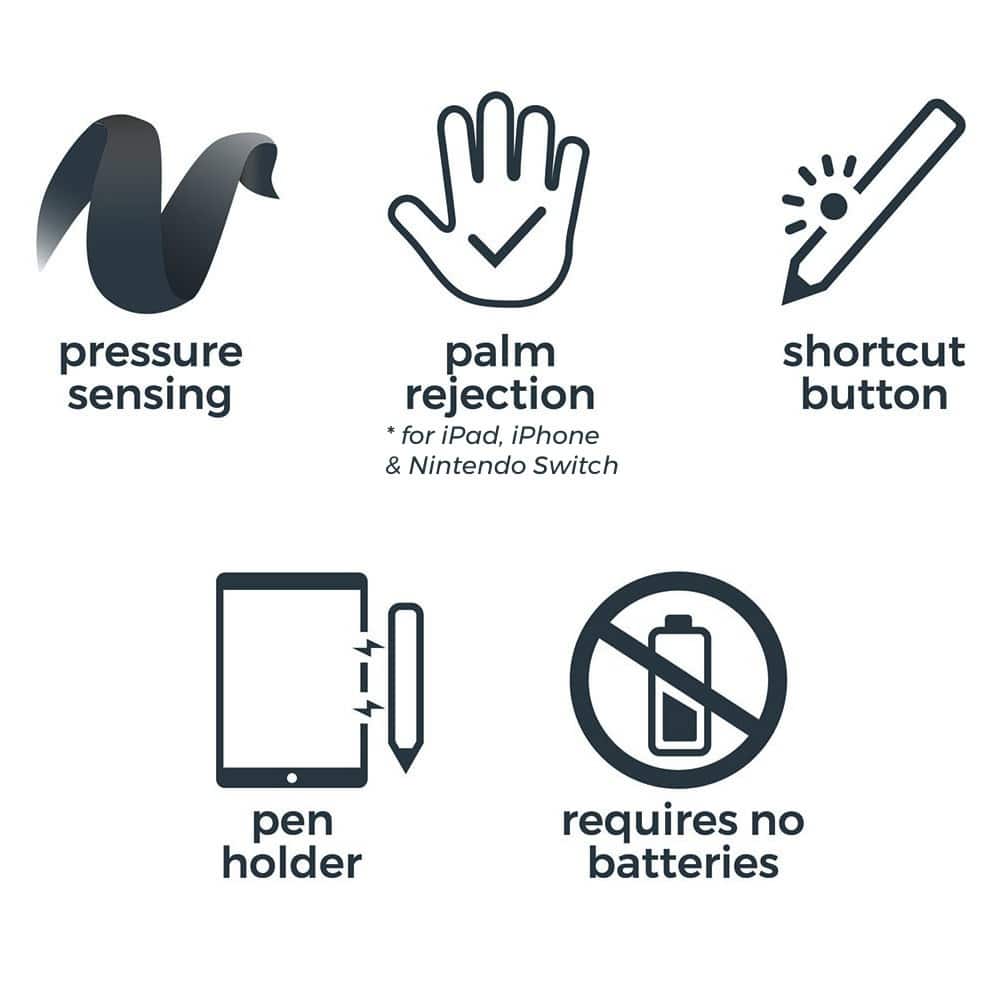
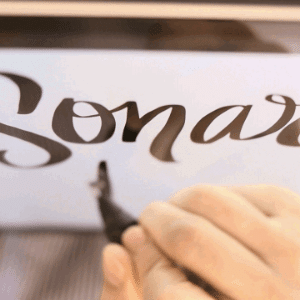
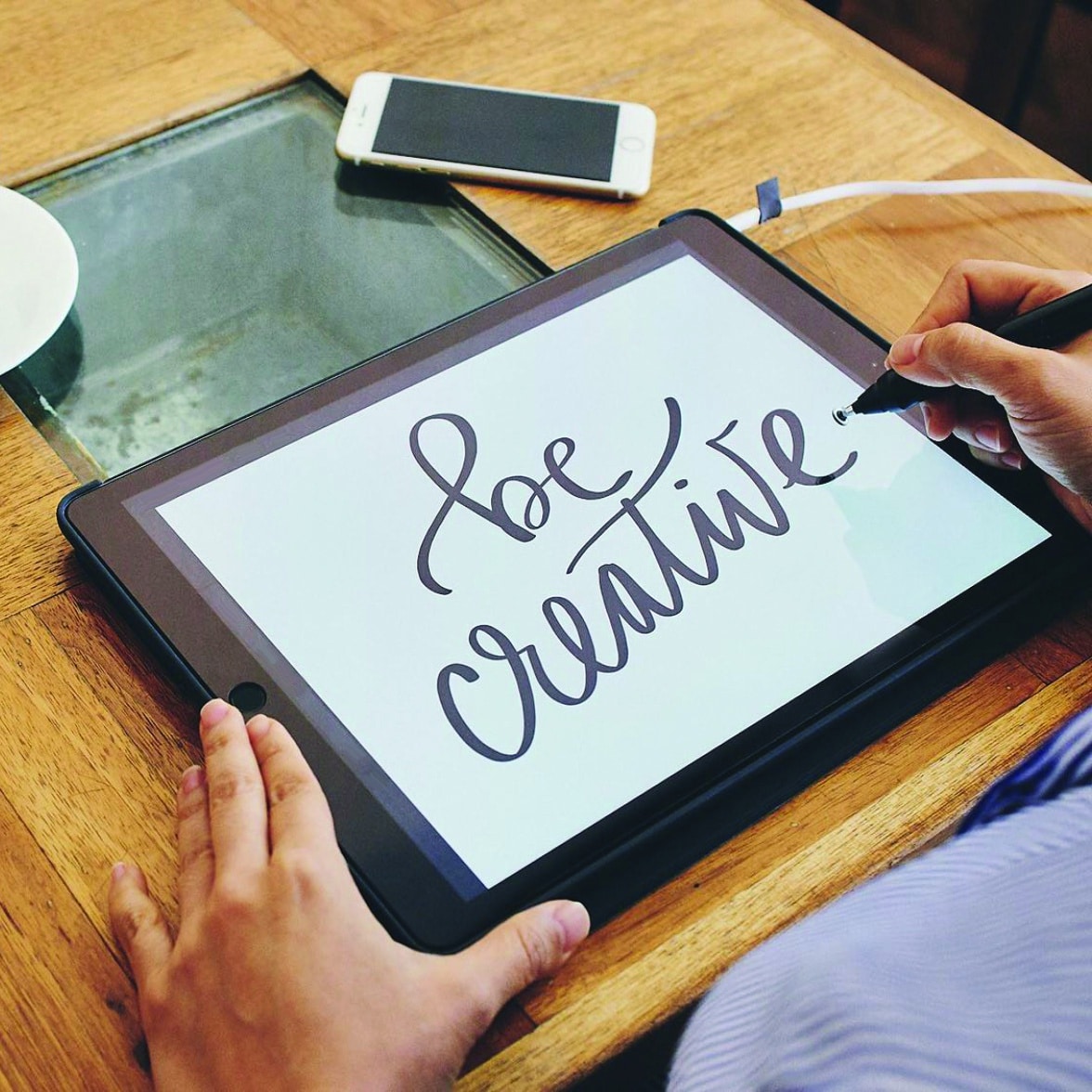
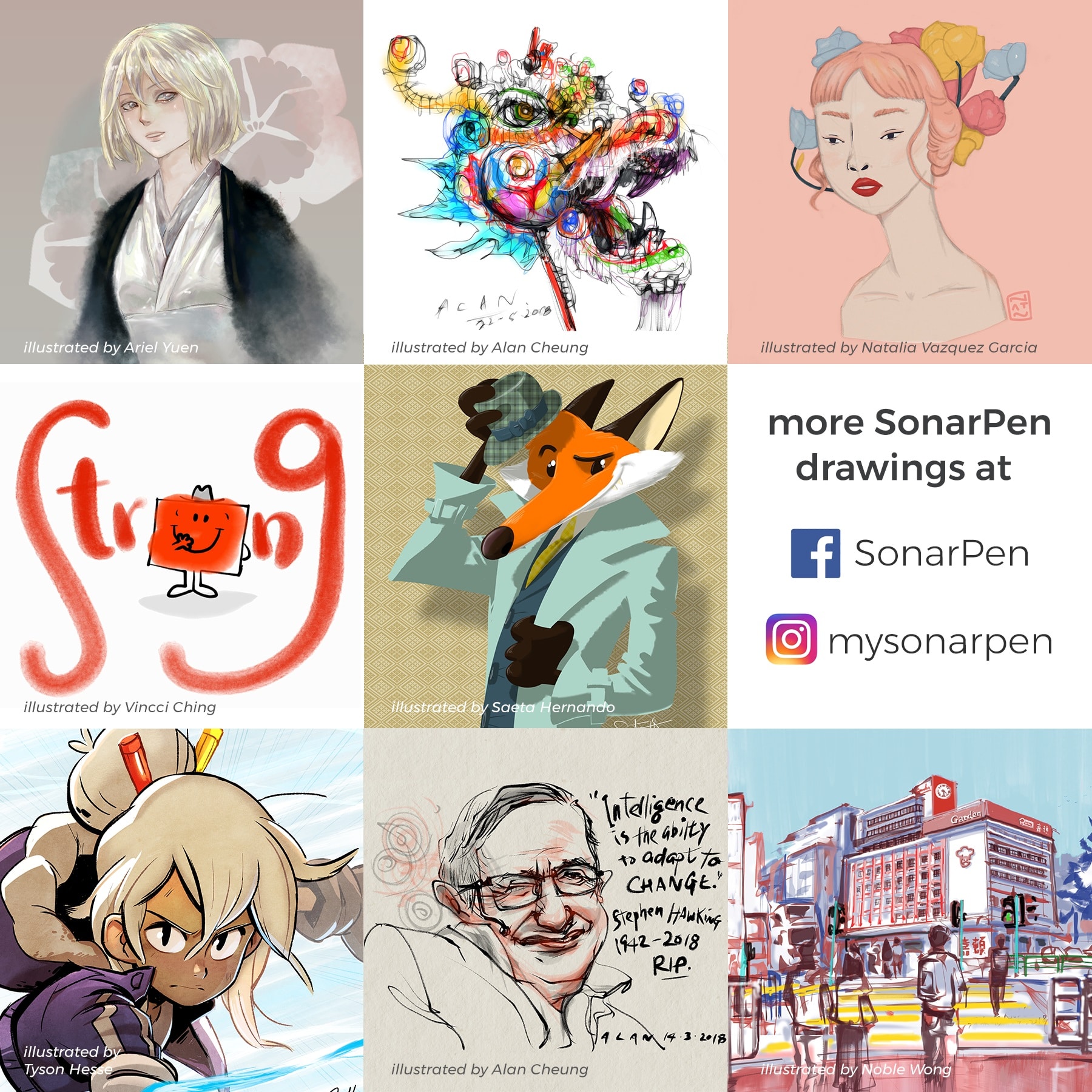





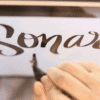






Alma A. (verified owner) –
Super util ahora puedo dibujar en cualquier lado con el cel. Uso ibis paint ya que me permite tener la diferencia por presión. Si cuesta acostumbrarse al cablecito pero sólo un rato. Estoy muy feliz
Meca Ella Carla Salmorin Besares (verified owner) –
I love how the sonarpen is so comfortable to draw with, It’s lightweight and connects easily to my phone. It has little to no lag! And has an accessible button which I can change the function. It’s great!
Alleh Peace (verified owner) –
The design is very comfortable and it slides across my screen quite well.
Anonymous (verified owner) –
Incredible, it helps me a lot in digital drawing.
Anonymous –
A pretty good smart pen for less! Hooked it up to my Huawei Matepad 10.4 tablet and used it with IbisPaint and it works flawlessly! (Need a USB-C to 3.5mm converter wire though). Though there are some times where IbisPaint would freeze up while using the pen, but it’s minor.
Tasya (verified owner) –
MUHAMMAD ANDRI (verified owner) –
very comfortable to use on a smartphone, the touch is very responsive and there is no delay. very comfortable to use for drawing on the phone.
Anonymous (verified owner) –
The pen itself is good and can indeed make a phone such as my Galaxy A20S recognize pressure, which was proven to me when I installed “SonarPen Calibrate”. However, Ibis Paint X’s handling of such features was incredibly lackluster, at least on my phone’s model. But that is a problem for Ibis team to deal with, the Pen is fine.
Belén (verified owner) –
Se demoró como 1 mes y medio en llevar a chile, es muy bueno el lápiz, tiene buena sensibilidad, lo único que molesta un poco es el cable pero vale la pena
Andrea (verified owner) –
Excellent product. My daughter loves it. Had some issues with shipping in which the owner quickly made right.
Avery (verified owner) –
Anonymous (verified owner) –
Customer service was a pleasure to work with. 🙂 The pen works alright. But I’m having problems with ibispaint X. 🙁
Alexis (verified owner) –
It is a lovely pen!
ALAN LIEB (verified owner) –
Jacob Gomes (verified owner) –
My experience with this has been perfect! It actually responds to touch compared to other styluses I used. It also works great with Ibis Paint and, surprisingly, my PS Touch hack that works for Android 9+. It’s also surprisingly cheap compared to other styluses yet is still top-quality. It also arrived at my house super quick, only waiting 5 days to arrive to California.
Marcos Andrés Mena García (verified owner) –
I think it’s a good product but sometimes it doesn’t go hand in hand with the stroke, I draw the Samsung A52 model on an Android phone, and I love the product and that it comes with a little gift of stiker’s and the Sonarpen carrier.
Anonymous (verified owner) –
I really enjoyed using it. It my first style that works really good with my android tablet.
Anonymous (verified owner) –
its good! i like the pressure sensitivity and the unique disk. the pen is pretty bulky so if you dont like holding a giant stick in ur hand, think twice before buying.
the wire is annoying and its hard to ignore it while drawing (i use ipad), but i understand why its needed. its cheaper than apple pencil which seems like a score if your using solely for the pressure sensitivity. if ur not looking for pressure sensitivity, i would buy something else considering the price is pretty pricey if youre not looking for pressure sensitivity, there r cheaper options out there.
(a bit of me wants to regret buying because its pricey but the pressure sensitivity is keeping me from doing so ?)
some pens wont work for pressure sensitivity, and youll have to make the brush big (20.0px and more) if you want the brush to be normal
id just mess around with brush settings to make the best of it for pressure
also be sure to check if you turned off the sonarpen in ibis if you wanna switch to earphones because you’re ears will be deafened with the high volume.
(sonarpen is basically a sonar, sending loud sound waves and the sonarpen is outputting onto the surface)
first pic i drew showing the pressure sensitivity
second pic i drew me normally drawing with sensitivity! (that was actually my first drawing with the sonarpen ^^)
this review was written by muffyC1
Ana Beatriz Silva Oliveira (verified owner) –
It’s an okay pen! A little wobbly and the tip feels a little bit fragile, but gets the job done! It is pretty light and it slides on the switch’s protective screen very nicely.
Alessandro Do Nascimento Vargas (verified owner) –
Gefferson B. (verified owner) –
Foi um total de 45 dias pra chegar até o Brasil mas valeu a pena, a caneta é ótima, só tenho que em acostumar com a ponta
Anonymous (verified owner) –
Great product!
Trang Huỳnh (verified owner) –
I bought a Sonar pen because I don’t want to use my fingertips to draw anymore. Compared to buying a tablet with a pen, buying a Sonar pen is cheaper. Your price is more expensive than some other brands, but what made me decide to buy is because you sell replacement pen tips of other brands, if damaged, you can only buy 1 new pen.
Celine (verified owner) –
Delivery took a little while. (but as expected given it’s overseas) Works like a charm, and came with a couple of cute stickers and a nifty leather stick-on sleeve for the pen! Definitely worth the purchase, though it does take some getting used to. But I was infinitely impressed by the functionalities, as well as the smart design put into creating this smart drawing pen, especially for the price point! I used it with my nintendo switch (for the colours live drawing game), and I was blown away by the quality and pressure sensitivity offered. (have yet to try it on my xiaomi phone, but I’m sure I won’t be disappointed ??) Would definitely recommend to others looking for a budget, and value for money smart drawing pen. ?✨ Keep up the good work!
Anonymous (verified owner) –
Anonymous (verified owner) –
Anonymous (verified owner) –
직구하는 식으로 샀으며 한달넘어서 오지않을까 했는데 대략 2주정도로 빠르게 왔음, 펜을 사용하지 않는 휴대폰 기종이며 이비스는 호환이 잘되고 메디방은 아직 잘 모르겠음 이어폰 꽂이로 호환하다보니 음악이나 소리기능은 사용이 불가해 아쉬움 그외 펜 촉이 까져서 왔는데 사용하는데 별다른 문제 없으며 여분도 있어서 만족 ?
Filip P. (verified owner) –
Sonar pen is an excellent extension to my tablet, alowing me to quickly sketch or make edits on the go. The pressure sensitivity works flawlessly and with dedicated hardware button I can easily assign it to undo function and improve my workflow even more.
Brenda P. (verified owner) –
Works wonderfully with my art apps and software
Brenda (verified owner) –
Perfect for my art apps. I am a very happy customer.
Omar Arturo Segura Cabrales (verified owner) –
Anonymous (verified owner) –
It feel comfortable on my hand and the pen has a perfect pressure point.
Janice Cowlthorp (verified owner) –
Love the pen! Great for animating.
Anonymous (verified owner) –
It works nicely. Will need replacement nips soon though
Gabriela Baca (verified owner) –
Me encantó me hizo de mucha ayuda con los dibuje desde el cel ❤️
Kelley Jessie (verified owner) –
The pen is easy to set-up, and using becomes easy once you get to the slide motion. It works well for the price and it’s helped me with my digital art on the go.
Branislava (verified owner) –
Tammy F. (verified owner) –
Product was wonderful but took awhile to receive.
Evian C. (verified owner) –
The sonarpen is excellent. My daughter loves it. But the customs charges were insanely high, it was like buying a second sonarpen. I have no idea why.
Anonymous (verified owner) –
Hi! Pulsating Blue here, thank you so much for creating this stylus, I love it ?✨
It gives a new hope for my old tablet to be at least stand on closer level to more advanced tablet like iP*d or S*ms*ng with pressure sensitivity where I can draw directly to screen.
Check this video to see the result of my first trial on this cool stylus on my phone https://youtu.be/L2IlzBNSuF0
Ellie (verified owner) –
The Pen is fantastic and great for artist on a budget!
Mary B. (verified owner) –
Bought this for my grandson. He loves it & the soft holder (attached to his tablet) that came with this one.
This is actually the third one I’ve bought for him. His dog chewed the first two, so I replaced them.
Jennifer Sly (verified owner) –
Love it thank hou
Menyhart D. (verified owner) –
Is really good! You can see more of what you’re doing while drawing! Recommend to all people!
Sasmiaji (verified owner) –
it works great, especially the pressure sensitivity. palm rejection is good on iOS devices, but not so much on android due to the variation of touch screen hardware (works differently on different android devices). also, you gotta make sure to use the right pen nib for your device. it comes with 2 nibs, each one for iOS and Android.
I use SonarPen with IbisPaint & ArtFlow on Android, but the experience is better with ArtFlow. it’s just so fluid. I think it’s because of the dedicated SonarPen driver made for ArtFlow.
I hope IbisPaint & SonarPen continue to make a further adjustment for a better experience.
but overall, I enjoy SonarPen so much. its precision, smoothness & pressure sensitivity are excellent. also, the price is good!
Aerin Redwood –
yes yes sonar pwn uwuwuuwuwuwuwwu osnaAR eeeeeeeeeeeeeeeeeeeeeeeeeeeeeeek k k k k k k
Minghao J. (verified owner) –
I couldn’t recommend this product enough! it’s super affordable and absolutely amazing! I use it with my Galaxy tablet and ibisPaint X and it just works so well! I’m so happy with this product’s performance!
Anonymous (verified owner) –
It took 2 months to deliver but it’s very effective and a great alternative for an Apple Pencil and a good price. I recommend it a lot!
Raul Isaac (verified owner) –
Me gustó mucho, cumple bien el sensor de presión pero solo para algunas aplicaciones, en ibixpaint funciona bien pero no con todos los lápices, solo con los básicos, aún no hay compatibilidad para medibang.
Anonymous (verified owner) –
Somewhat satisfied but i got a red one instead of the blue I ordered…still do not know how to use the shortcut button
Simone S. (verified owner) –
Really fast shipping considering the times. And I’m in NZ. Good product. Happy. Cheers
Oliwia Kopała (verified owner) –
Amanda Rossenrode (verified owner) –
It pretty awesome and it works on pretty much everything the only part that I couldn’t get used to was the plastic attached to the point of the pen it really throws you off when your drawing or using the pen for anything in that sense…..i couldn’t get used to it but other than that it’s really useful to have around for someone that’s into art as much as me and has a lot of different devices to create on especially the ones that don’t come with a stylus especially one for art that has pressure sensing capabilities.
Harold Zabady (verified owner) –
Great product. I use it for animation and I found that SonarPen gives me great line quality with immeasurable versatility.
Anonymous (verified owner) –
My daughter loves the product , but it took forever to actualul have it ! ( 30 days )
Thank you!
Anonymous (verified owner) –
Simply amazing
Lai –
This pen works really well! The lines are smooth, it’s comfortable in my hand, and it works nicely with the app ibispaint X. The only thing which could be improved is the button which is a little hard, but the rest is great! My drawings improved drastically by just switching to this pen as I’ve been drawing with my fingers for years. Overall a 5/5 because you get what you pay for!
Patricia Dillingham (verified owner) –
This is a replacement for the one my samauri kitty Mau destroyed. I loved the first one will love this one once I receive it.
Izaak (verified owner) –
It was amazing! It was very comfortable to hold and the best part is that there’s a protective tip so it wouldn’t scratch your screen! However, the shortcut bottom was a little hard to press so I don’t really use it. I usually like to listen to music while drawing but I couldn’t because the pen was plugged into the microphone hole and was recognized as a headphone. I tried to use AirPods and it still wouldn’t play any music. I don’t know if anything can be changed but it’s still wonderful!
Peter (verified owner) –
Miya A. (verified owner) –
I’m sorry giving it 1 star for now cuz it doesn’t work with Google Pixel 2 xl. ? Couldn’t find any solution. Please help i will make sure i will change my review . I love how it feels , love design but … Oh well
update: amazing customer servise thank you so much for trying to help. I’ve checked pen on my friend’s ipad and oh wow
it worked so amazing. I can’t find solution of my problem seems but saw one post by one unfortunate with google pxl 2 .
Anonymous (verified owner) –
It’s a really good stylus! But one thing to note is that it’s not compatible with all apps. It’s still usable on non supported apps just not the pressure sensitivity and palm rejection. Other than that, this pen is great! Shipping was quick too
Anonymous (verified owner) –
I really enjoy using this it’s my first stylus and it’s very simple but effective
Heaven F. (verified owner) –
At first I thought it would he impossible to use,but one I gotten use to it it was amazing to use the pressure is working perfectly, And I’ve been noticing improvements.
Anonymous (verified owner) –
The Pen is AMAZING! And workes fine with every App I used so far!! I’m in love!
((Side Note for buyers from Germany: I had quite some trouble with customs…))
Anonymous (verified owner) –
Very good, but iphone x doesn’t have the head phone jack , using it without the pen pressure setting is not that easy and accurate. I will have to buy a headphone jack converter for this
Anonymous (verified owner) –
Good
Joseph Jennings (verified owner) –
Its as expected but works perfectly fine with some devices i have. Only problem is that it ia very flimsy and is worrying that it will easily fray out.
Also the pen Holder had loose magnets and i had to find a way to place em back on. Then i also had to try and get my sonar pen to get its pressure sensitivity to work. But the nib, because its so flimsy, required i held it different ways or press so hard that it registers but i get large blotches in return.
Overall, I love it. Just wish they done something where the pen didnt feel so fragile and pen nibs were a little cheaper to replace.
Jenny (verified owner) –
Great product
Angela M. (verified owner) –
Love the pen and couldn’t ask for better customer service! Thank you so much!
Anonymous (verified owner) –
Anonymous (verified owner) –
The product arrived faster than i thought! I really love the box and everything. The pressure does really works and its soo good. Probably the only struggle i got is I can’t listen to music while using it. But over all I recommend sonarpen if you’re mainly draw using mobile device!
Ajmal Aleem (verified owner) –
I love it! it works really good and I also love the fact that it works on literally any touch screen device. I use it with ibispaintX and procreate, I dont really need pressure sensitivity so it works just fine for me on procreate 🙂 But if you want the oressure sensitivity feature then use it with ibispaintX since it supports this pen.
Anonymous (verified owner) –
Bonnie Mattan (verified owner) –
I love this pen. It works so smooth.
Better than other pens I have tried.
何 珊 (verified owner) –
Great! I can drop my apple pencil away!
Anonymous (verified owner) –
An awesome option for aspiring digital artists on a budget. A must-have.
Narin M. (verified owner) –
Perfect
alonso duarte (verified owner) –
util y bonito….gran herramienta¡
Anonymous (verified owner) –
Such a lovely product. It has smooth lines when drawing, and also I love the esey set of the pen. 10 out of 10 in my book.
Denise (verified owner) –
This pen really is 5 stars, it feels like an actual pencil, it works like its supposed to but its super sensitive. Doesnt really give straight lines and if drawing slanted the disc confuses the tip and makes a hook at the ends of the lines. Although this could be because im new to it and i need to get used to it. And i also like that it comes with a magnetic holder to attach to my tablet and a cord as a guarantee that it works with my tablet.
Chad P. (verified owner) –
Really nice!! I liked the colors for the wire thing and it’s really well made. It’s made drawing way easier for me! The pressure stuff is kinda hard to get good at but it’s nice!
Siwabut K. (verified owner) –
Work really great with ibispaintX
Anastasia (verified owner) –
Linda Harris (verified owner) –
The pen works great! Shipping info could have been better as I didnt receive the tracking info. Took a week to get the tracking info and then package was sent out a week after ordering, so it didnt get here in time for Christmas. But even as a late gift, it is a fantastic tool!!
John D. (verified owner) –
My kid loves it
YA-HUAN LU (verified owner) –
另人驚嘆的發明,在iPad 2上使用愛筆思畫時畫線條非常順滑,希望能新增雙指縮放時 也能同時防手掌誤觸 那就更完善了,捷徑按鈕可以再作軟一點,按鍵感比較硬
Marco M. (verified owner) –
WoW i,m happy arrive around 1month to Ecuador very nice, perfect packing and very secure shipping ? today arrived to my home. Working perfect in my two devices LG Gpad 7 and LG k10 2017 thank you Sonarpen ??
Sydney (verified owner) –
Rowena Sucalit (verified owner) –
Works just as it should, for its price it was definitely worth it, my only problem was the strength of the magnet mount
admin (store manager) –
Hi Rowena, thanks for the comment, we will improve the strength of the magnet in the coming batch.
Anonymous (verified owner) –
Anonymous (verified owner) –
its good and all i guess but it also sucks ass at the same time ?
Nor Cahya Dasoki (verified owner) –
Good. Im satisfied.
Anonymous (verified owner) –
Skyler L. (verified owner) –
Didn’t work correctly on some apps, but that’s just a software issue.
Anonymous (verified owner) –
Awesome product. Great price. Fast delivery.
William W. (verified owner) –
Pretty great device. Almost eliminates accidental palm and finger inputs in Art Flow (shows as the lightest pressure).
Leona (verified owner) –
Lovely stylus, perfect for me as you can use it whenever you’d like without worrying about charging it. At first I couldn’t get it to connect to my drawing app until my friend suggested to turn the device volume up which worked like a charm, definitely worth the money and have recommended it to many people
Anonymous (verified owner) –
Fast transaction, item is well-packaged and legit! Thank you!
Lina Andersson (verified owner) –
I couldnt have been any happier with the pen, I use it constantly on busses, trains and such, Absolutely worth it for an avid idea sketcher or even for a lot of finished pieces. Super quick customer support as well.
Super impressed!!
Ulici Ioana (verified owner) –
Alicja (verified owner) –
Really cool. Support service is very kind and helpful- they surely do care about their customers.
Erdi Fazriyan (verified owner) –
Yossi Wagshul –
Nice customer service.
I purchased it from Amazon. It wasn’t so clear – from what I was reading on Amazon – if it was supported on Windows tablets, but I took the chance.
When I saw that the smart features of the pen were not working on my Windows device, I was offered a refund, even though there was nothing wrong with the pen itself.
Rebecca R. (verified owner) –
Super fast service! We got our pen within a few days all the way to Australia! Our little animator loves it and it’s easy to use even on his older iPad. Very happy with it and it’s a great price too.
Naima R. (verified owner) –
1 less star since the pressure sometimes doesn’t work, but overall, I love it!
Anonymous (verified owner) –
it’s a little bit difficult to adjust pen sensitive at first but overall it’s a good stylus!
Wei Ning (verified owner) –
The sensitivity and pressure on this pen is quite good. The price is extremely reasonable. However the palm rejection function does not work entirely well.
admin (store manager) –
Thanks for the review. We are constantly improving our driver and make sure our app partners make use of it.
Tyler M. (verified owner) –
Wedmery De Jesus (verified owner) –
In Sansung fine but lenovo yoga…… no (en sansung s5 neo todo bien pero en lenovo yoga no sirve)
Anonymous (verified owner) –
Nice packaging and usefull way to wrap up the cable. Pen is working fine and is pertty cheap compared to other digital drawing pencils.
Rocky (verified owner) –
Of course my biggest peeve is the disc nib, but there’s no changing that. Otherwise, it connects easily and instantly works BUT their “palm rejection” completely turns off all touch whatsoever.. even though its convenient to lean on the screen with your hand, if you need to zoom in, you’re unable to pinch and have to do it with your pen; if you need to double-tap to undo you cannot, and have to do it with the pen. Palm rejection is important but the sonar pen doesn’t handle it well, although everything else works fine.
admin (store manager) –
Hi Rocky,
We created the SonarPen and provided a driver for the App developer to add the support in their apps. But it is totally up to the developer how to handle the palm rejection function. In the case of Zoomnotes on the iOS, you can use 2 finger gestures with palm rejection freely as with the Apple Pencil, but in some other app, you need to use the button on the SonarPen (ibis paint) or a on screen button (Art studio pro) to switch between finger + pen and pen only mode. Anyway, thanks for the review, we will keep on improving the SonarPen better.
SonarPen customer service
Robert Warrington (verified owner) –
Great pen and really smooth I loved all the stickers but would take away the cable
GamerPro64 –
This product that very precise and with good functions, quite accessible and besides being able to be used with or without connecting it, I love the SonarPen.
Wendy (verified owner) –
Absolutely fabulous pen that I bought for my granddaughter. She was delighted with it and it was very easy to set up and use within minutes of connecting it to her phone. Only downside is that it cost an extra £15 GBP in customs fees, making it much more expensive.
admin (store manager) –
Hopefully we will have distributor in Europe soon, so new user will be able to buy from them directly (no tax)
Timothy D. (verified owner) –
Works great. I think some of the features need improvement but that’s because it’s such a new device.
Anonymous (verified owner) –
Fast delivery service
Valeria M. (verified owner) –
Anonymous (verified owner) –
AMAAZZINNGGG!! Works so well. 100% would recommend.
Anonymous (verified owner) –
It’s a cheaper alternative for stylus pressured pens and works great.
Meru (verified owner) –
https://www.youtube.com/watch?v=fmsg1WzFWE0
Hice un unboxing y dibujo rápido para usarlo y me gusto mucho, espero hacer muchos dibujos con el, si tiene muchos niveles de presión y eso se tiene que ir arreglando a gusto propio, tal vez haga un vídeo de como se configura, aunque no es compatible con la tablet lenovo yoga 3 que era para lo que la quería, pero amo el lápiz y lo seguiré usando 😀
Jacek (verified owner) –
Very good and very comfortable! I would definetly recommend!
Cheryl Aguilar (verified owner) –
It is a really good tool to draw with it help with my drawings every time but sadly the one I got the short cut button does not work but everything else works and it is awesome
Katelyn (verified owner) –
The pen works perfectly and I’m very pleased with it. It came in after a week but i expect nothing less from being shipped overseas.
Emerson Hornos (verified owner) –
Amazing, easy to use and comfortable. Recommended.
Anonymous –
I’m very happy with my purchase, the pen is perfect for drawing digitally anywhere you go. I’ve been using it with Ibis Paint and my iPad 2 (Yes, it works with a device that old) the past few days and it’s been a great experience, although there are often times where the pen stops responding for a while, but this might be a driver issue. The cable does tend to get in the way and I’m often worried about damaging it when rolling it up, and I often feel like I have to be careful not to damage the nib. The sensitivity is excellent and it’s as good as a graphics tablet. I’d like to see more apps support this, such as Autodesk Sketchbook or Procreate, but other than that I’m very glad I bought this, it’s great for budget artists and old iPad owners.
Selena (verified owner) –
This is super cool and it’ll help me start doing thing digitally
A Customer –
Great product and great value, at first I had some trouble getting it to work, but the developers helped out a bunch and now it works like a dream. Would recommend to any artist with an Android phone.
Paulryanp –
Lets start with the good,
1. Pressure sensitivity works very well.
2. Very affordable.
3. Comfortable to hold feels solid.
4. Has palm rejection for older iPads but not older android tablets like the tab E.
5. No battery life, or Bluetooth to deal with or worry about.
6. It’s pretty much plug and play.
7. Smooth drawing experience.
Now the not so good,
1. Pen sometimes disconnects from your device. (This is an app and driver issue not the pens fault)
2. The palm rejection can be a bit weak on older ipads, I had mine rejecting my palm about 80% of the time.
3. It can take some getting used to using the pen with a cord attached to it, the cord can get in the way and make it awkward to draw with.
4. Very few apps support this pen, but that should change if we contact app developers and let them know about this pen!
Overall I am happy with my purchase, I was more interested in giving new life to my android tablet but for now the older iPad is what I’m using currently. If you get this pen contact all the developers that have added this pen into their apps and ask for better support.
t.sazaki –
Models used:
– d-01j (Android Kirin 950)
– ipad mini4 (iOS A8)
Applications used:
– ibisPaint X
Good point:
– Very good cost performance.
– The cursor becomes more stable than the bluetooth type pen.(It is personal impression.)
– You can use either android and ipad if your used application is compatible.
Bad point:
– There are few supported applications.
– There are times when the pen does not respond when connecting to the device (react once it is plugged removed and in from the setting screen in the application.I think that this is due to the problem of perfection of the corresponding application.).
– Let’s hook it on something and use it successfully as the cable hits the hands and it may get in the way.
– It is a bit hard to use until you get used to it.
Summary:
– It is a good item that can draw a picture cheaply if it can be used well.
– I hope that applications that correspond to more pressure sensing will be added in the future!