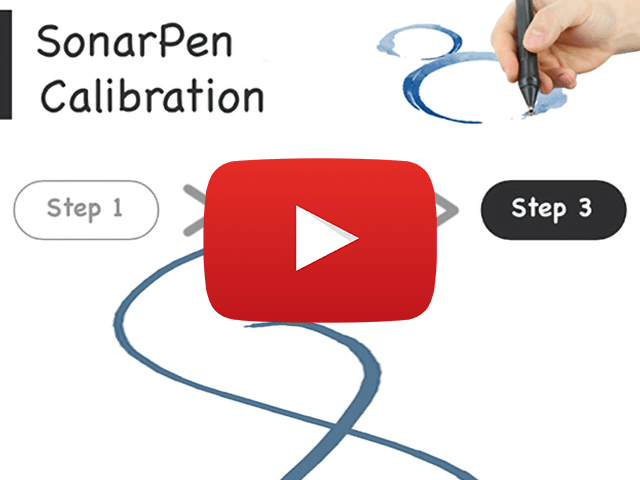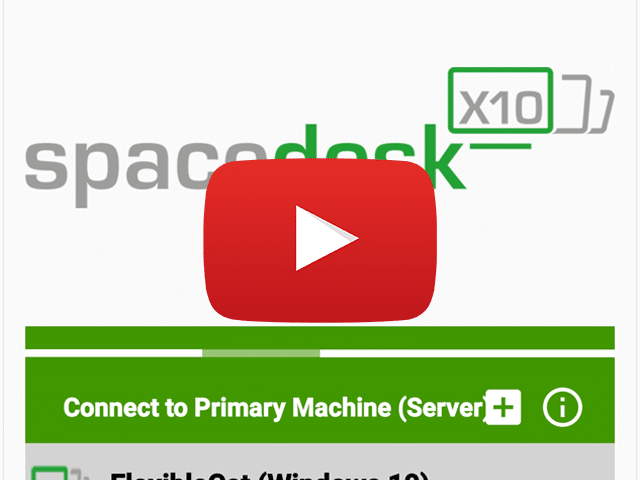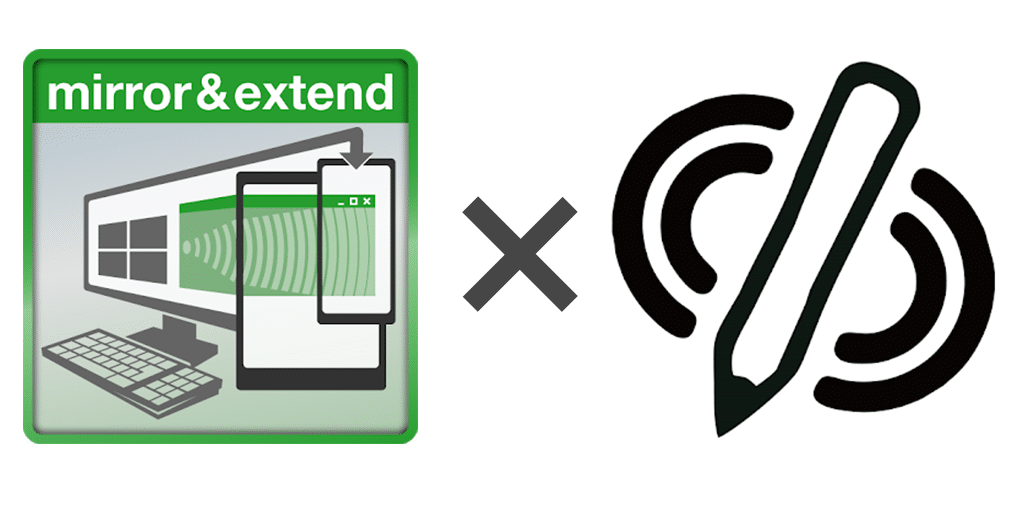
SPACEDESK setup Guide
A new BETA version of SPACEDESK has just added SonarPen support. This guide will help you setup SPACEDESK with SonarPen on your Android phone/tablet as a creative pen display for your Windows 10/8 PC
1. Download and install SPACEDESK driver for your Windows 10/8 PC
Download SPACEDESK driver that matches your Windows (Win 8 driver may works with Win 7)
1.5. Install SonarPen Calibrate from Play store
Spacedesk requires calibration configuration from the SonarPen Calibrate app.
(more detail about SonarPen Calibrate app)