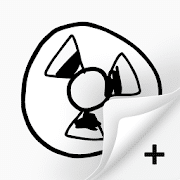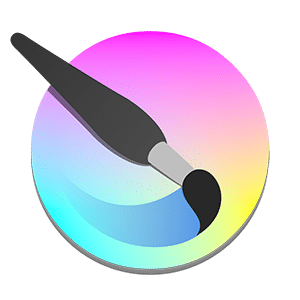List of apps require SonarPen Calibrate to work
Whether you are drawing, illustrating, sketching or note taking, we recommend these awesome apps.
All
Google Play Store
All logo graphic rights go to their respective owners.